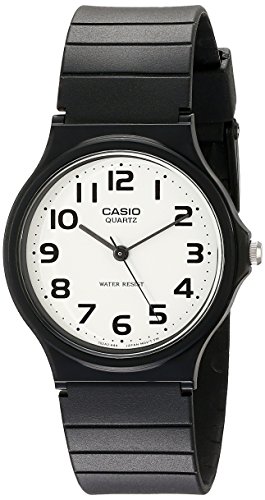Product & Price History
Trend-Review is supported by its audience. When you purchase through links on our site, we may earn an affiliate commission.
You don’t feel like plugging in an external hard drive to your Macbook, iMac or other Apple Mac products to create backups?
How about a small NAS that you own for backing up? You should then connect this to your router with a LAN cable and you can already use WLAN (if your router can do WLAN) backups are safely taken via TimeMachine.
Here we have also displayed a few products with which you can create such backups for your Apple MAC products.
Synology Bundle DS120j 1-Bay 2TB Bundle with 1x 2TB Red WD20EFRX DS120j-VAR-AMA
- Design: Tower
- Bays: 1
- Connections: 1x Ethernet, 2x USB
- RAM: 512MB RAM
- Processor: 0.8 Ghz dual-core Marvell A3720 (64-bit)
Get it on Amazon: https://amzn.to/3lDqNkh
WD My Cloud Home personal cloud storage 2 TB (central storage, mobile access on the go, automatic backups, file search function, easy installation)
- Back up up to 2TB of photos and videos in one central location. The cloud storage also offers a search function so that you can find your data quickly
- My Cloud Home is ideal as external storage. Installation is straightforward. Simply connect it to your wireless router and create a user account. It’s that easy
- Your personal cloud storage allows mobile access to your data. Use the My Cloud Home mobile app or the desktop app. Transfer and share videos or pictures on the go
- Free up more space on your smartphone. With the cloud storage for home you create automatic backups to protect your content
- Scope of delivery: WD My Cloud Home personal cloud storage 2 TB (central storage, mobile access, automatic backups); Network cable, power supply unit, quick installation guide
- Manufacturer’s guarantee: 2 years The guarantee conditions can be found under “Further technical information”. Your statutory warranty rights remain unaffected
Get it on Amazon: https://amzn.to/36Jq3no
Western Digital 4TB My Cloud EX2 Ultra network storage
- The NAS hard drive is a central storage for your photos, videos and documents. Thanks to the My Cloud app, you have access to all your data at any time when you are on the go
- With the WD Red hard drives, you have NAS storage that achieves optimal performance even in continuous operation. The 1 GB DDR3-3 memory enables fast multitasking
- Automatically sync the content of all your computers. With the backup software, your external storage offers the option of defining when and where which data is saved
- Streaming and transferring content is ultra-fast with the 1.3 GHZ dual-core processor. The network storage secures data twice thanks to RAID-1 and prevents data loss
- Scope of delivery: WD My Cloud EX2 Ultra NAS hard drive 4 TB (2x drive bay, mobile access, automatic backups); Network cable; Power adapter;
- Quick installation guide
- Manufacturer’s guarantee: 3 years The guarantee conditions can be found under “Further technical information”. Your statutory warranty rights remain unaffected
Get it on Amazon: https://amzn.to/3lEEJKM
Related Posts
Recommended for you
Discount old school watch
2023-07-22T01:47:56+02:00July 22nd, 2023|0 Comments
Discount old school watch
2023-07-22T01:47:56+02:00July 22nd, 2023|0 Comments